Child Support Customer Portal
Information on how to register and access the Child Support Portal
Go to the Child Support Portal to register now for an online account to manage your child support case and:
- Access your case information
- View your payment history
- Provide BCSS with updated personal information
- Communicate electronically direct to your child support worker
You will need your BCSS case number, ending in a 'C', to register. You may contact BCSS if you do not have that information.
Can I attach a document to my email in e-childsupport?
No, e-ChildSupport does not support attaching documents/files at this time. If you have documents to provide to BCSS, you can; mail, fax or deliver them to your local District Office.
How do I send a message through the Customer Portal if I have multiple cases?
Please send individual messages for each case so that the correct District Office and Child Support worker receive your message.
Contact Information
Additional Child Support Information

NH e-Child Support
Register for an online account:
Case updates
Payment history
Manage information
Email caseworker
Electronic notices